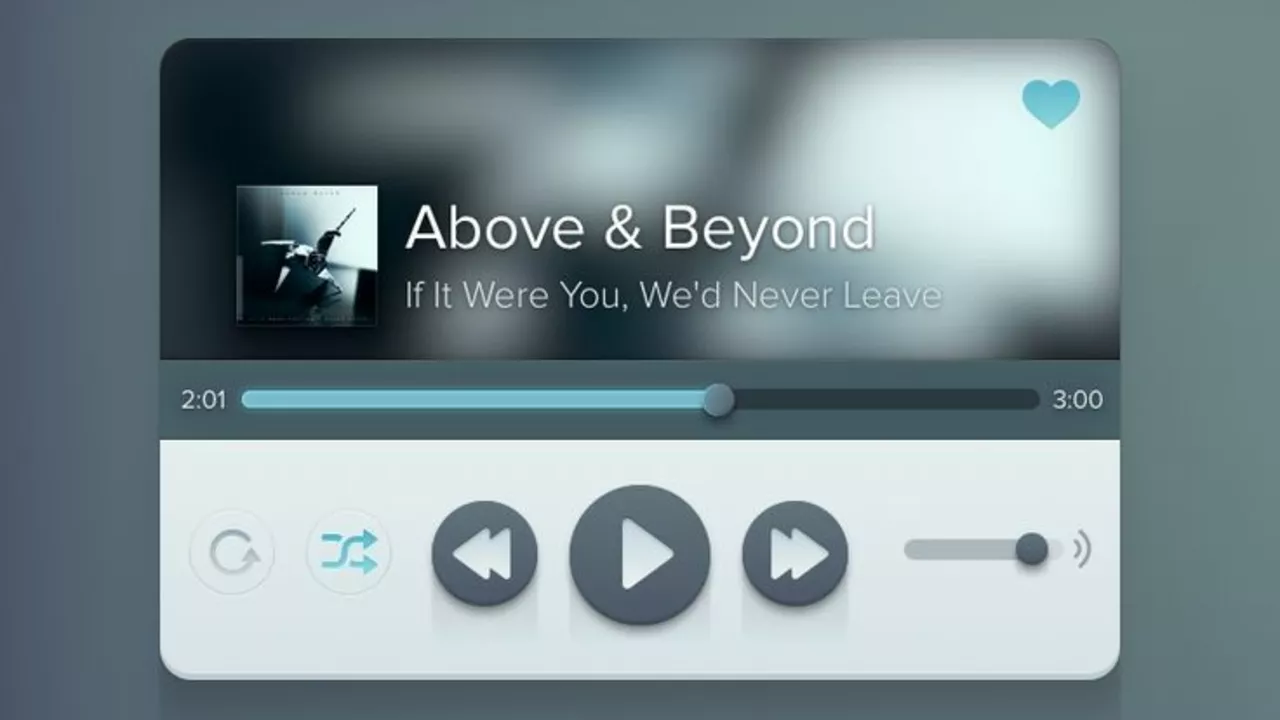
Understanding the Basics of MP3 Players
Let's start from the beginning, and understand what an MP3 player is. These devices, much like your smartphone, are capable of playing digital audio files. MP3 players gained immense popularity during the late 90s and early 2000s, predominantly due to their convenience and portability. Remember the iconic iPod? That's right, it's an MP3 player. The MP3 format is commonly used because it provides high-quality audio files in a relatively small size, ideal for storing thousands of songs on a single device.
But, what about playing tracks in the correct order? Well, that's where things get a bit tricky. For the most part, MP3 players play tracks in the order they were added to the device. However, this might not always be the ideal order for you. For example, if you've just downloaded a new album, you might want to listen to it in the order the artist intended, rather than the order you added the tracks to your device. So, is it possible to arrange tracks in a specific order? Let's delve into that.
The Role of Metadata in Organizing Tracks
Metadata is the key to organizing tracks. But what is metadata? In simple terms, it's the information embedded in an MP3 file that includes details like the song title, artist name, album name, and track number. Most MP3 players use this information to arrange and display tracks. If the metadata is incorrect, missing, or in a format that your MP3 player doesn't understand, it can cause tracks to be played out of order.
Thankfully, it's quite easy to edit metadata. There are many software programs available that allow you to change the metadata of your MP3 files. This means you can ensure that your MP3 player will play tracks in the correct order by editing the track numbers in the metadata of your files. However, keep in mind that not all MP3 players support all types of metadata, so you might need to experiment a bit to find out what works best for your device.
Using Playlists for Custom Track Orders
If editing metadata sounds like too much work, or if you want more flexibility in the order of your tracks, you can use playlists. A playlist is essentially a list of tracks that you create, which your MP3 player can then play in the order you've specified. Most MP3 players support playlists, and they're a great way to ensure your tracks are played in the exact order you want.
Creating a playlist is usually as simple as selecting the tracks you want to include, arranging them in the order you desire, and then saving the playlist on your device. Once again, the exact process might vary depending on your specific MP3 player. But, regardless of the device you use, playlists offer a convenient way to control the order of your tracks without having to worry about metadata.
Limitations and Solutions to Track Ordering
Despite the options available for organizing tracks, there can still be limitations. For instance, some MP3 players might play tracks in the order they were added to the device, regardless of their metadata or playlist order. In such cases, you might need to remove all tracks from your device and then add them back in the order you want them to be played. While this can be a bit tedious, it's usually a foolproof way to ensure your tracks are played in the correct order.
Alternatively, if your MP3 player doesn't support playlists or metadata editing, you might need to consider using a different device or software. There are many music player apps available for smartphones that offer greater flexibility in organizing tracks. They might not be as portable or convenient as a dedicated MP3 player, but they can be a good alternative if you're having trouble getting your tracks to play in the correct order.
The Future of MP3 Players and Track Ordering
As technology advances, we can expect MP3 players to become more sophisticated in their handling of track ordering. Already, some high-end models offer features like smart playlists, which automatically arrange tracks based on your listening habits. Others allow you to rate tracks and then play them based on their rating. These features can make it even easier to listen to your music in the order you prefer.
So, will any MP3 player be able to play tracks in the correct order? The answer is: it depends. While most MP3 players offer some way of organizing tracks, the exact method and its effectiveness can vary greatly between devices. But with a bit of effort and perhaps some creative problem-solving, you should be able to get your MP3 player to play your tracks in the order you want.